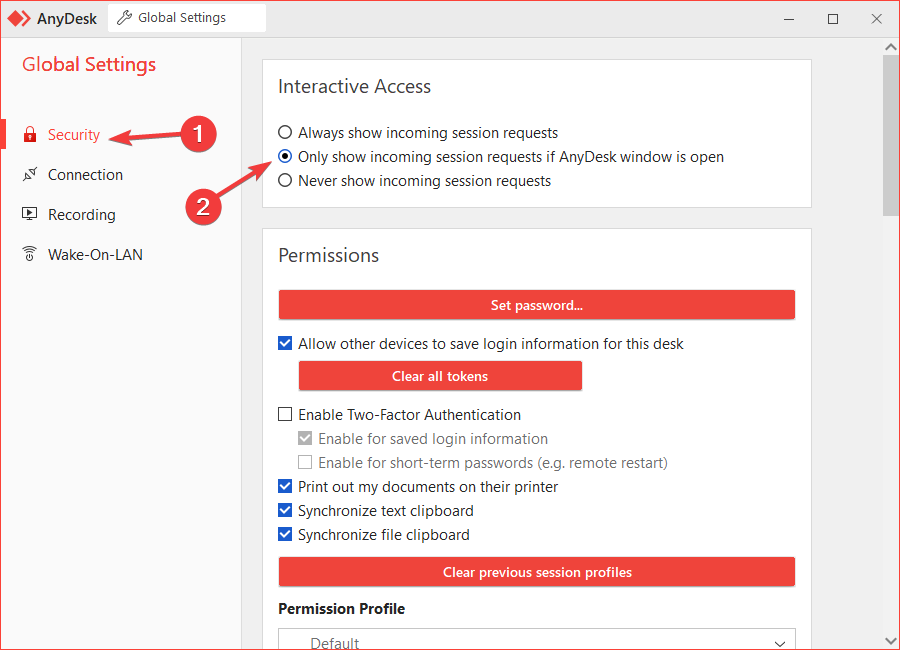How do I configure AnyDesk to only accept connections when it's open?
If you want to restrict access to AnyDesk as much as possible, limiting connection requests to only appear when you have the AnyDesk window open can be a simple way to achieve this. This way, if someone wants to connect to your device, you will first need to open AnyDesk, after which the connection request will be displayed to you. To do this:
- Unlock security control.
- Set “Only accept if AnyDesk window is visible.”
- Published at