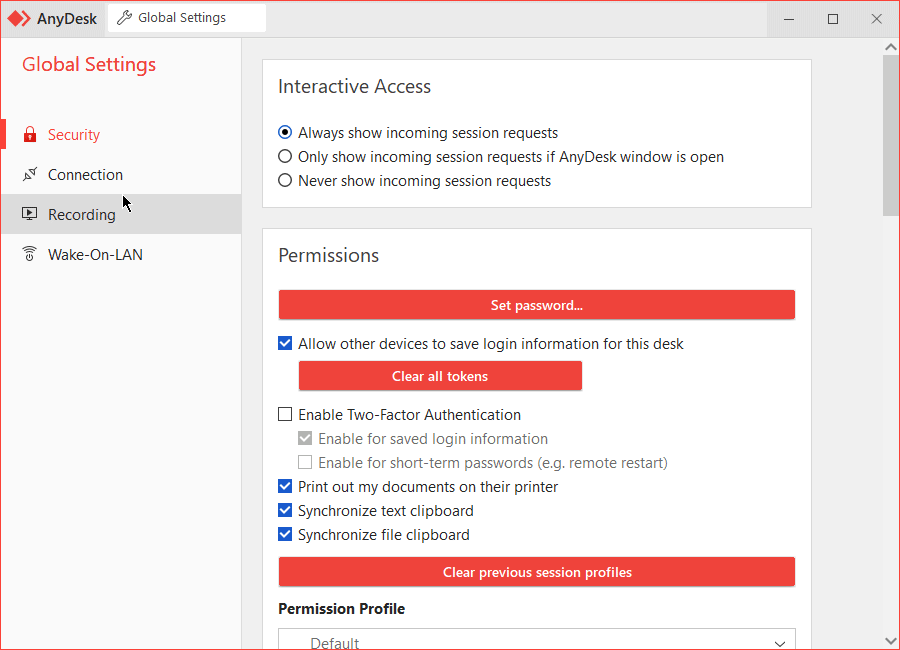What is it and how do I set up AnyDesk's two-factor authentication?
Two-factor authentication or 2FA is a security feature of AnyDesk that allows adding an extra layer of security to unattended access by requesting an additional dynamic key alongside the access password.
This feature is available both for accessing the administrative console at my.anydesk.com and for establishing a connection with a protected device.
To enable two-factor authentication on a protected device:
- Go to Security, then enable two-factor authentication.
- Scan the QR code with your preferred key generator (such as Google Authenticator).
- Enter the confirmation code.
To connect to a protected device:
- Establish the connection as usual using the target device’s ID or alias.
- Enter your password.
- Enter the dynamic verification code generated by your authenticator. Click on Connect.
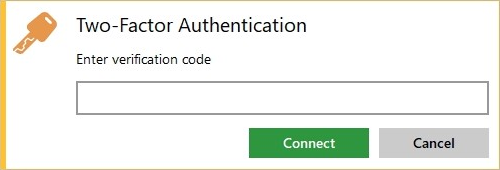
- Published at