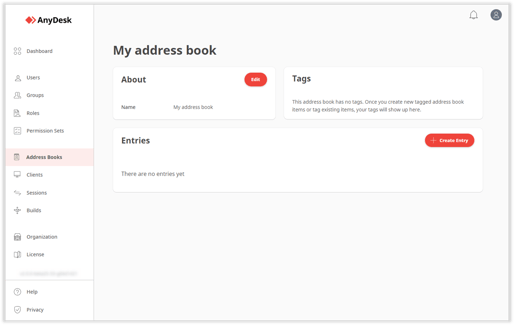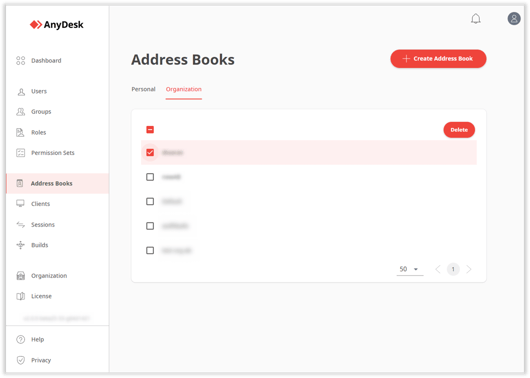Complete Guide to Managing Address Books in AnyDesk: Personal and Organization Address Book Features
Managing Address Books
The AnyDesk Address Book is a valuable tool available for all users, regardless of their license type—from users without a license to those with a Solo, Standard, Advanced, Enterprise-Cloud, or Ultimate-Cloud license.
Personal Address Book
The Personal Address Book is a personalized list of your contacts, allowing you to keep track of devices you regularly connect to. You can organize contacts using tags to filter devices and enjoy the convenience of a personal Address Book. Additionally, if you are part of an organization or team, you also have access to your organization’s Address Book.
Organization Address Book
If you are a member of a team or organization, you can access your organization’s or team’s Address Books. However, to create or modify the Organization Address Book, the license owner or admin must grant you the appropriate permissions. Once you have the necessary clearance, you can take a variety of actions, such as creating, deleting, editing, and adding tags to entries within the Organization Address Book.
Synchronization and Management
Address Books are synchronized with the AnyDesk client, ensuring that any changes made in the my.anydesk II user management console or the AnyDesk client are reflected across both platforms. The number of Address Books and contact entries is determined by the license plan the user has.
Creating and Editing Address Books
To create and manage Address Books, users can access the Address Books section in their my.anydesk II account. From there, they can create, delete, and edit entries, as well as add tags for easier contact filtering.
Overall, the Address Book feature in AnyDesk provides a streamlined solution for managing and organizing contacts, whether for personal or organizational use.
Haz clic para continuar leyendo
- Published at