How to Change Your AnyDesk Account Email Address: A Step-by-Step Guide
If you want to change the email address associated with your AnyDesk account that you use to log in at my.anydesk.com, the process is straightforward and can be completed in just a few steps:
-
Log in to my.anydesk.com and navigate to the user management section. From there, click on the user profile you wish to update.
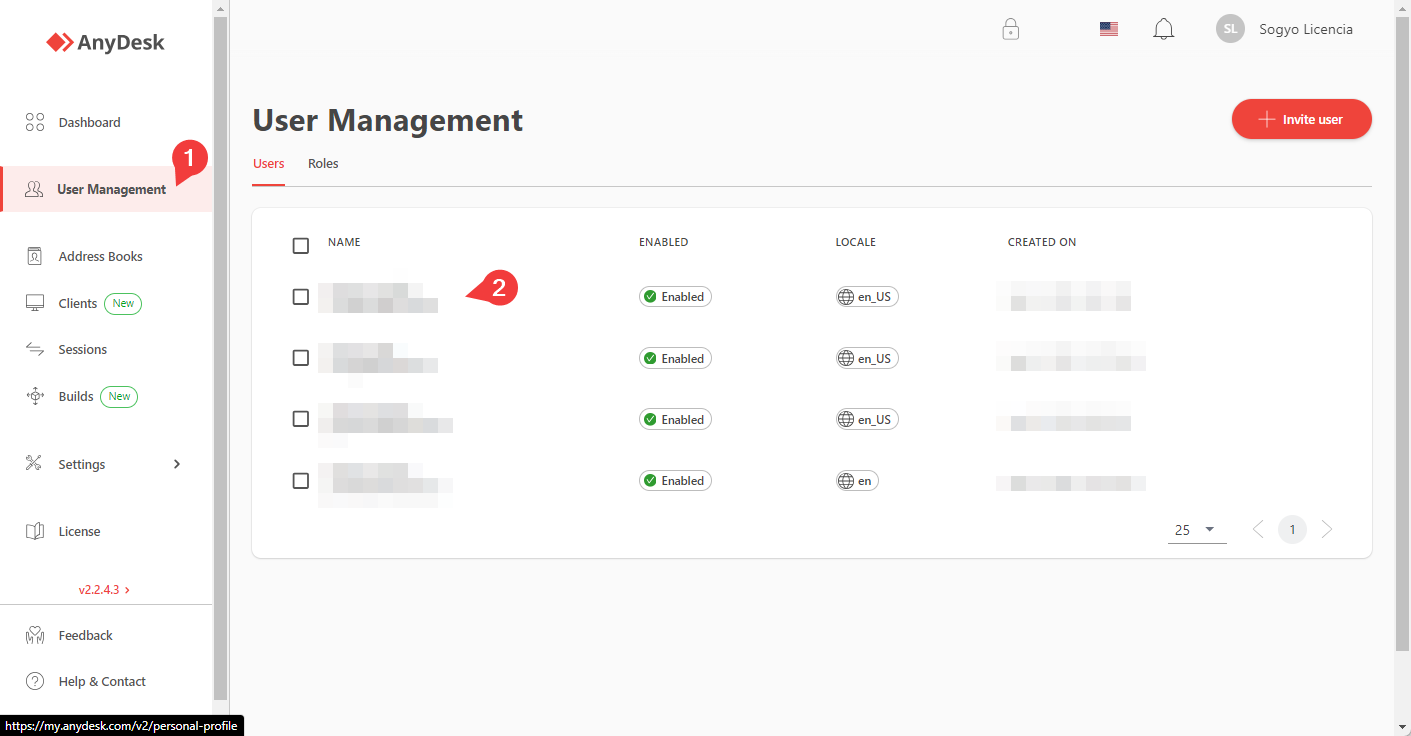
-
Next, click on the “Edit” option to update user details.
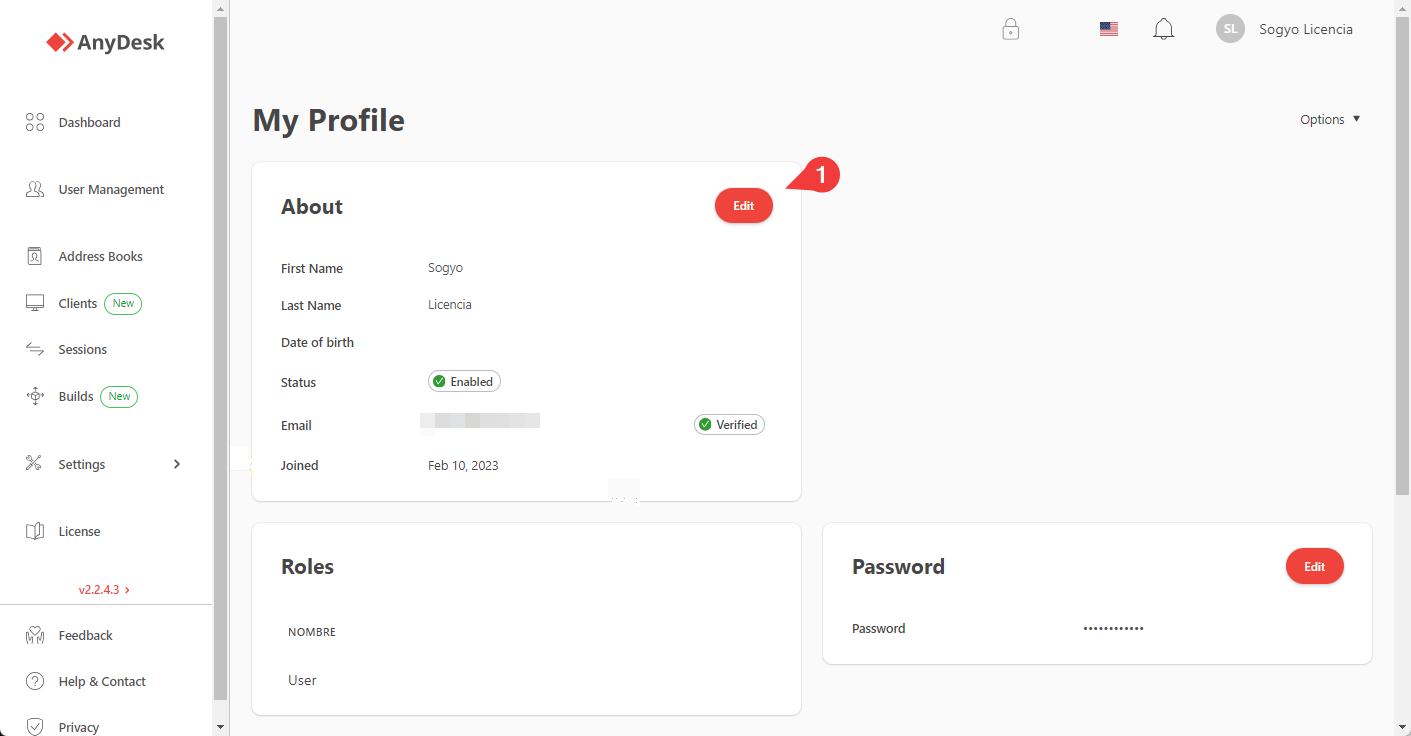
-
Enter the new email address in the designated field and click “Save” to apply the changes.
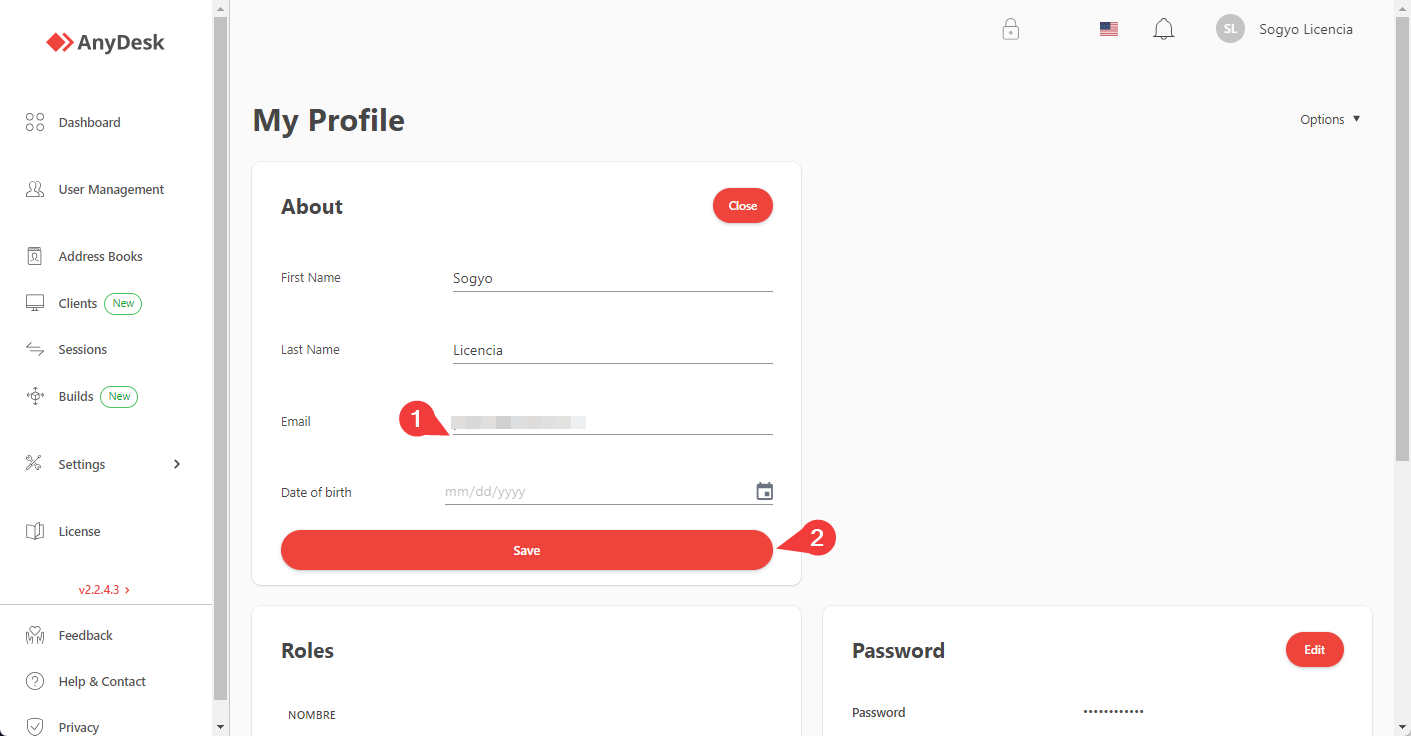
Changing your email is a quick and crucial step in managing your AnyDesk account efficiently. Ensure you keep your new email secure and remember to update any related information to maintain seamless access to your services!
- Published at