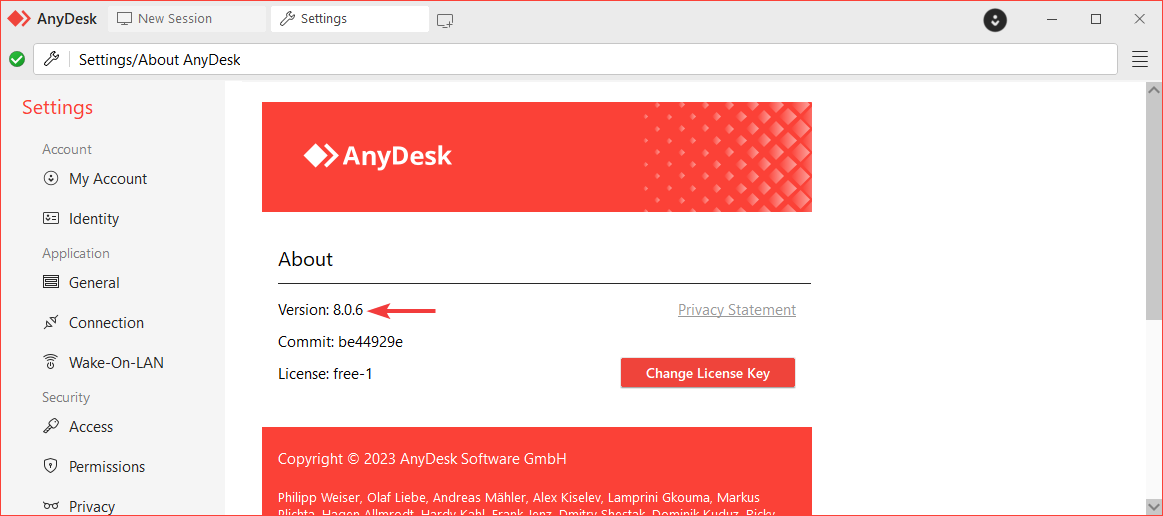If you’re wondering which version of AnyDesk you’re using, finding out is easy right within the application.
First, navigate to the top and click on “About AnyDesk”
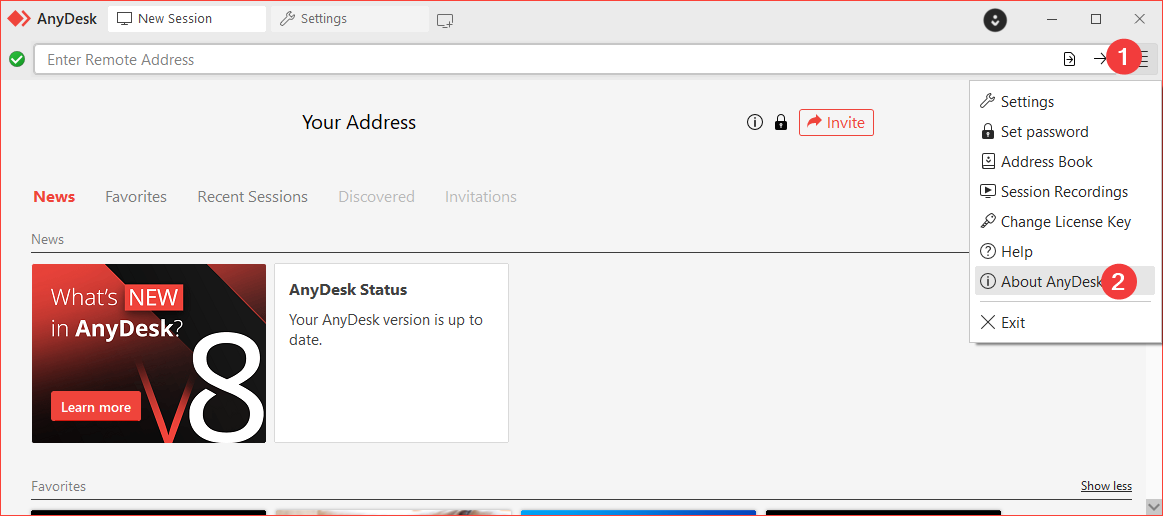
Check the version
You will now be able to see the version number displayed as shown below: