How to Easily Check Your AnyDesk License Expiration Date and Essential Details
To stay informed about your license status, it’s essential to regularly check its expiration date and other vital information. Fortunately, accessing this information is straightforward. Simply log in to My Anydesk License Management with your username and password.
Once you’re logged in, you’ll find the expiration date of your license right at your fingertips, along with additional crucial details like your contract number. Having your contract number handy is particularly important when you need to request support. This page will also provide insights into the version and capacity of your subscription, ensuring you’re always aware of the tools at your disposal.
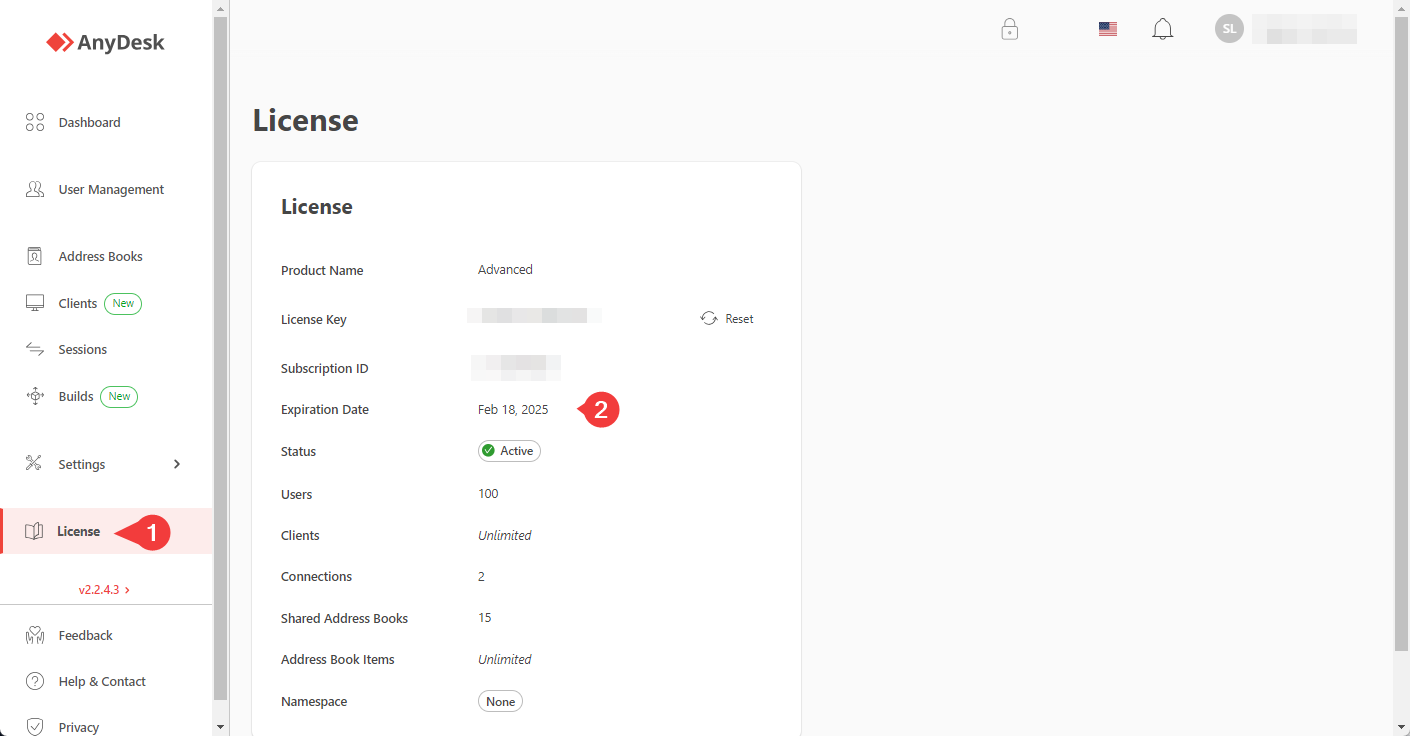
Stay ahead of your software needs and make sure your license is up to date!
- Published at