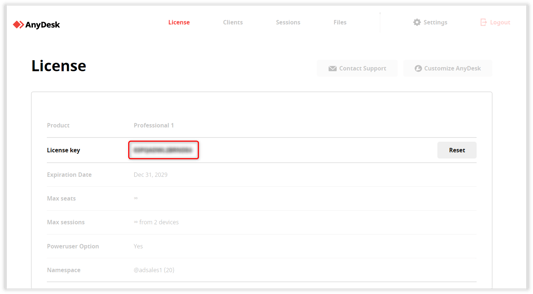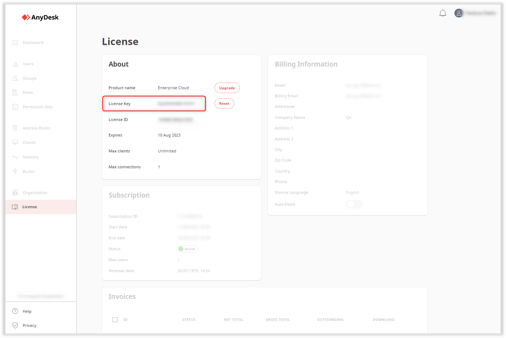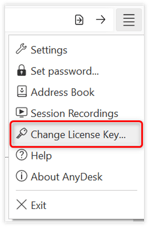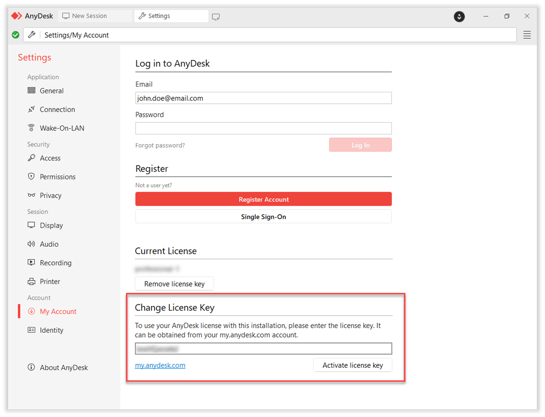How to Resolve AnyDesk Client Login Issue: Fixing "anynet\_not\_supported" Error
Title: How to Fix AnyDesk Client Login Issue: “anynet_not_supported” Error
If you’re having trouble logging in to your AnyDesk client and encountering the “anynet_not_supported” error message, you can manually activate the license by following these steps:
- Sign in to your AnyDesk account and navigate to the License key section.
✔️ If you have an account, go to the License tab and locate the About section to copy the license key. - Open your AnyDesk client and click on the settings button in the upper-right corner. Then select “Change License Key…”
- Enter the license key from your AnyDesk account in the “Change License Key” section and click “Register License Key”.
- Published at