How to Troubleshoot and Resolve AnyDesk Connection Problems: Practical Solutions for Seamless Remote Access
How to Fix AnyDesk Connection Issues
If you receive a “Connecting to AnyDesk Network” warning while trying to connect, it may indicate that the AnyDesk software on your device is having trouble connecting to the central AnyDesk network. This could result in difficulty connecting to a network, unexpected interruptions during a session, or failures when attempting to access a remote device. These issues may stem from various factors including firewall settings, antivirus, or network configurations.
Understanding the Connection Error
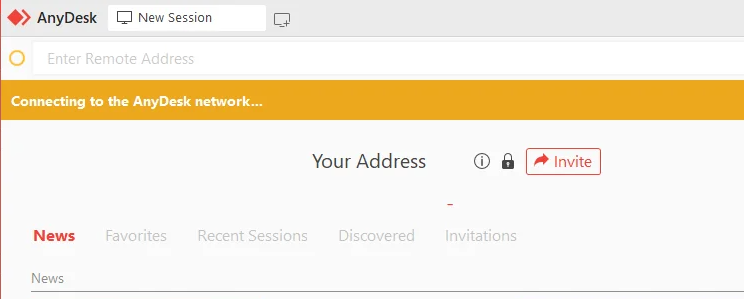
The connection error simply means that the AnyDesk software installed on the device has not been able to connect to the AnyDesk central network. This issue can arise due to any configuration or obstacle between the endpoint and the AnyDesk network, including firewalls, antivirus programs, or network misconfigurations.
Potential Causes of the Connection Error
-
Network Problems: The most common cause is often an unstable or poor network connection. This could involve issues with the Internet service provider (ISP) or incorrect router settings.
-
Firewall Configurations: Firewalls and antivirus programs often block unrecognized connections. If AnyDesk is not properly configured, it may be blocked by these security systems.
-
Outdated Versions: Using an outdated version of AnyDesk could lead to incompatibilities with newer servers, resulting in connection errors.
-
Incorrect Configurations: Software configuration errors, such as entering incorrect addresses or misconfigured network settings, can prevent AnyDesk from functioning correctly.
Practical Solutions
-
Check Your Internet Connection: Ensure that your Internet connection is functioning properly. Restart your router and verify there are no issues with your ISP. You can also try using the same device on another network (e.g., your mobile data). If the connection is successful, the issue likely resides within your network.
-
Configure Firewall and Antivirus Settings: Add AnyDesk to the exception list for your firewall and antivirus. This will allow the software to connect through these systems without being blocked. If disabling or uninstalling your antivirus allows AnyDesk to connect, contact your antivirus provider for assistance in resolving the interference.
-
Update AnyDesk: Ensure that you are using the latest version of AnyDesk, as updates often include performance improvements and bug fixes.
-
Consult Documentation and Technical Support: If issues persist, refer to the official AnyDesk documentation or contact technical support for specialized assistance.
By addressing these potential causes and applying practical solutions, you can resolve AnyDesk connection issues and ensure an optimal user experience.
- Published at