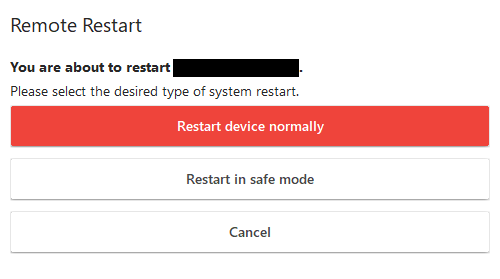Remote Restart Feature in AnyDesk: How to Safely Restart a Device Remotely
Remote Restart
Table of Contents
| Requirements | Safe Mode | Limitations |
|---|
When working with a device that is being remotely controlled through AnyDesk, you have the option to restart the device using the operating system-specific methods, such as navigating to the Windows Start Menu > “Power” > “Restart”. Additionally, AnyDesk offers the convenient feature of remotely restarting a device through the “Actions” menu in the AnyDesk toolbar.
With the Remote Restart feature in AnyDesk, users can easily reconnect to the remote device automatically and initiate a restart into “Safe Mode”.
Note: For the automatic reconnection and necessary privileges, AnyDesk needs to be installed on the remote device by default.
Requirements
- To perform a remote restart, AnyDesk needs to be installed on the remote device.
- Ensure that the remote client has this feature enabled. Refer to Settings.
Safe Mode
AnyDesk allows for restarting the remote device into safe mode with network drivers.
To do this, navigate to Actions > Remote Restart in the AnyDesk toolbar, and select “Restart in safe mode”.
Limitations
- In some cases, the wireless network adapter may not be available after a remote restart into safe mode, so it is recommended to use an ethernet connection for the remote device.
- The automatic session reconnection will only occur on the AnyDesk client that initiated the remote restart action.
- Published at