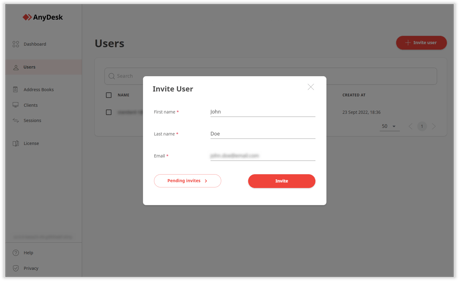Title: "How to Easily Invite Users to Join Your AnyDesk Team"
How to Invite Users to Your Team
This feature is available for users with a Standard or Advanced license.
If you have a license and team owner role, you can easily add or invite users to join your team within my.anydesk II. For complete details on setting up a team, refer to Set up a Team.
Invite Users
To invite users to your team:
-
Navigate to my.anydesk.com and access the Users tab.
-
Click on Invite user and provide the requested details in the pop-up window:
- First name - Enter the user’s first name.
- Last name - Enter the user’s last name.
- Email - Enter the user’s email address.
-
Click Invite.
Following this, the user will receive an invitation email at their provided email address, inviting them to join your team in AnyDesk.
Haz clic para continuar leyendo
- Published at