Title: Understanding AnyDesk ID: How to Locate, Share, and Connect with Your Unique Computer Identifier
The AnyDesk ID is the number assigned by AnyDesk to identify your computer.
This number is unique and is randomly assigned when you start AnyDesk. If you install AnyDesk on your device, you will always have the same ID.
You can clearly identify the AnyDesk ID when you open the program, as it is a large red number:
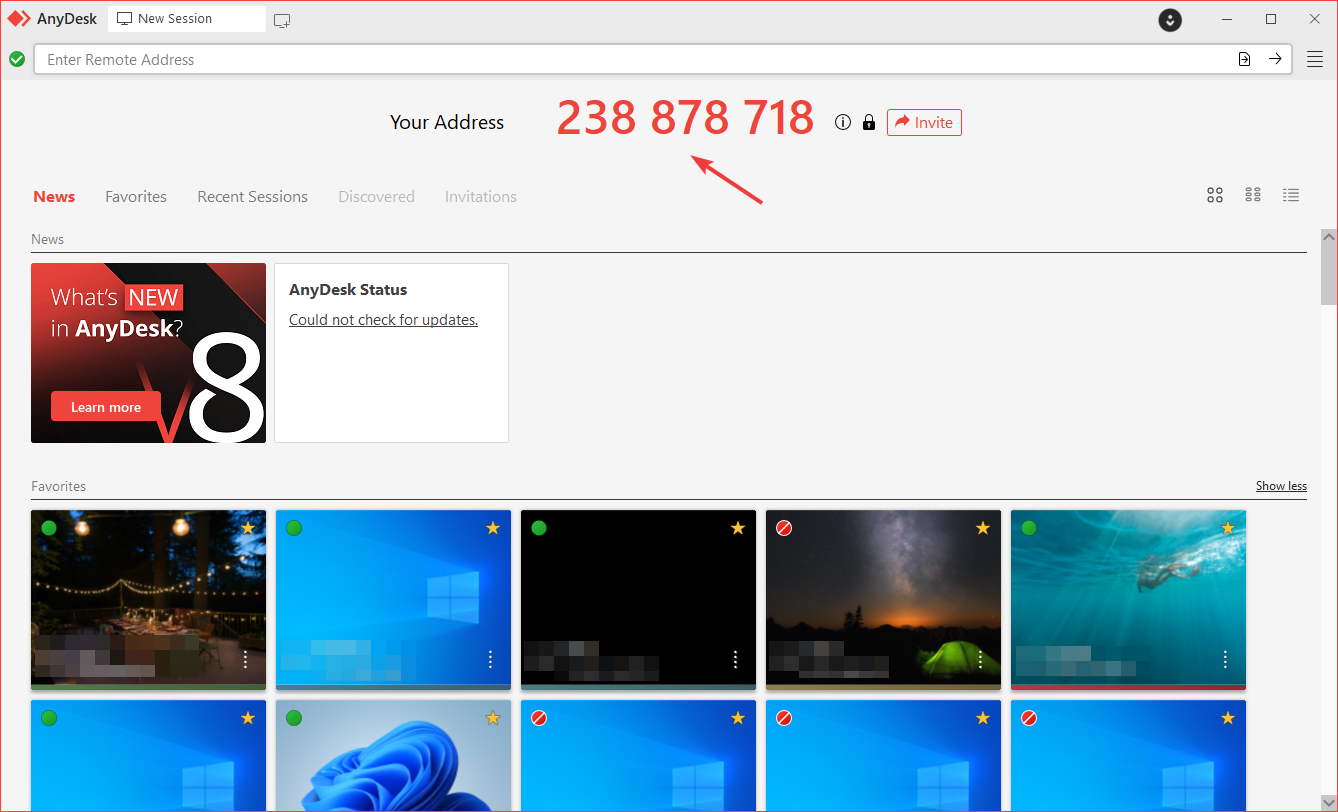 If a trusted friend or colleague has asked you to install AnyDesk in order to connect to your device and help you, this is the number you should provide for them to connect.
If a trusted friend or colleague has asked you to install AnyDesk in order to connect to your device and help you, this is the number you should provide for them to connect.
On the other hand, if you want to connect to a remote device, ask the person on the other end to open AnyDesk and give you their ID. You should enter it in the designated field below and press ENTER to initiate the connection:
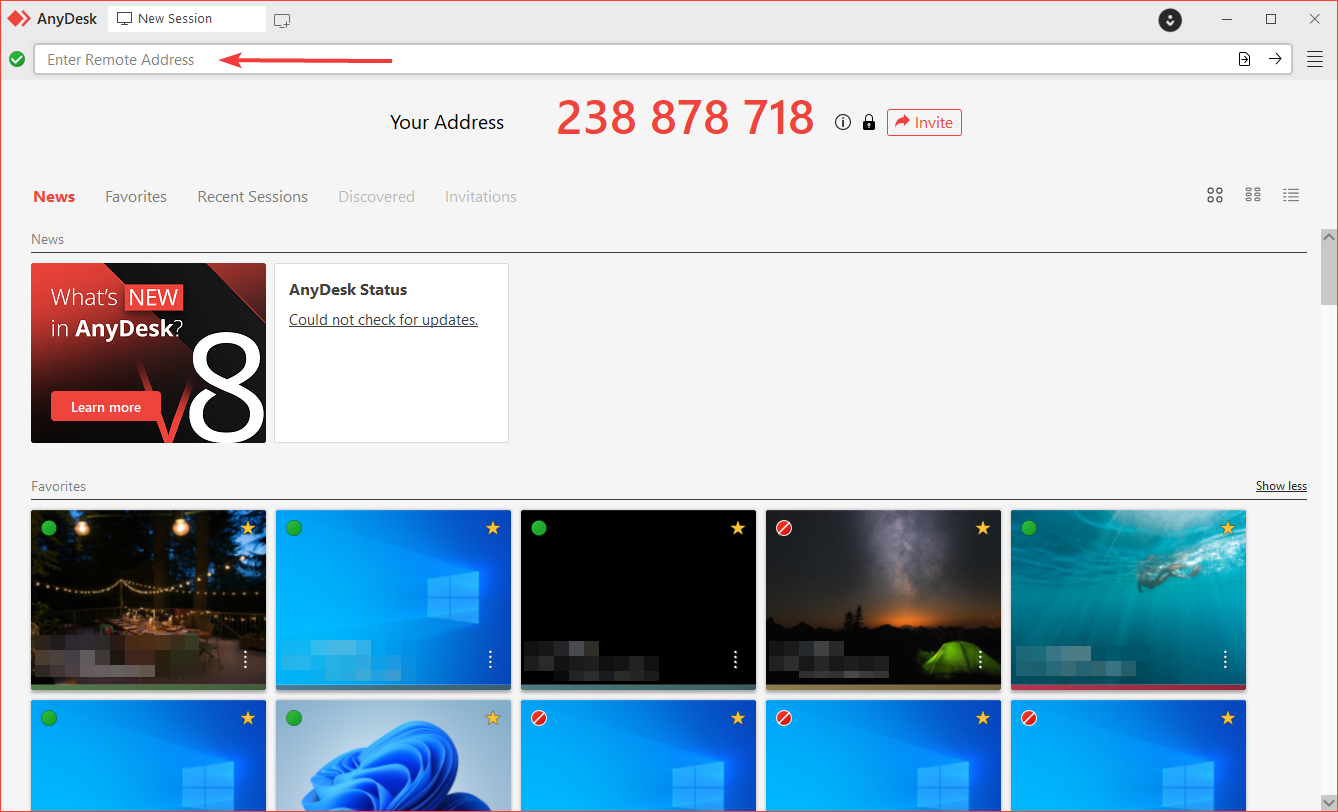
Haz clic para continuar leyendo
- Published at