Troubleshooting AnyDesk License Purchased on www.anydesk.com: How to Get Support and Transfer to Official Channel
If you purchased your AnyDesk license on the www.anydesk.com website, you will need to resolve any issues with the online sales team, as we, as distributors, do not have visibility of licenses purchased there.
If you are interested in receiving support and service from the official local channel, in your language and your currency, contact us to transfer your contract to the official channel at the time of renewal.
If you do not have access to the AnyDesk portal, you can request support here: https://anydesk.com/contact/support
If you have access to the AnyDesk portal (at my.anydesk.com), you can easily communicate with the billing and accounting team.
- Go to my.anydesk.com and log in to your account.
- Navigate to the “Help and Contact” section.
- Select the option for billing and accounting.
- Provide as much detail as possible about your request and attach screenshots of any charges, invoices, or other documents that may be useful.
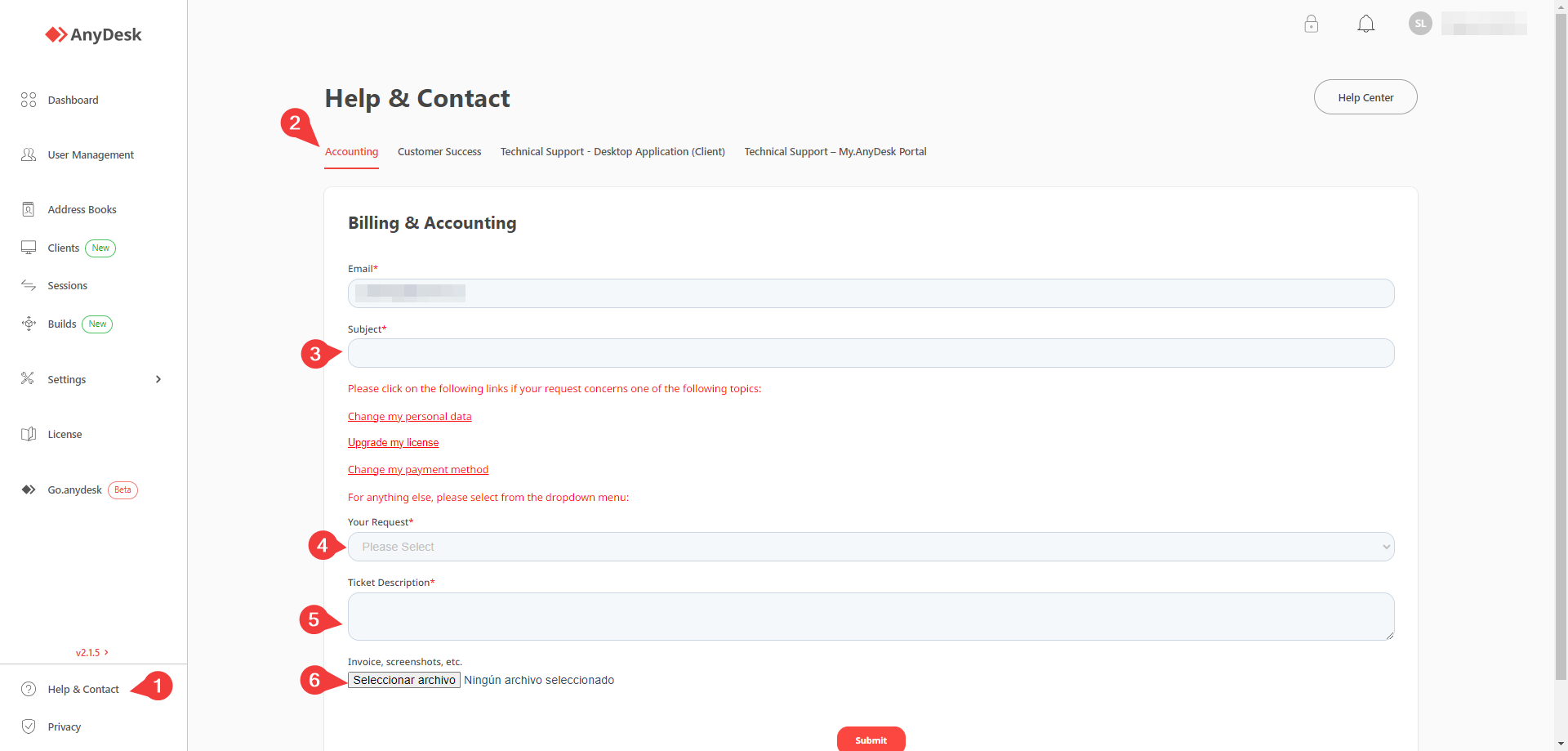
- Published at