Unlock Additional Features with AnyDesk Account | Benefits & How to Access
AnyDesk Account
You can use AnyDesk without creating an account. However, by creating a user account, you can unlock a range of additional features and possibilities. Creating an account with AnyDesk is completely free.
Advantages of Having AnyDesk Account - Access Your AnyDesk Account
Advantages of Having an AnyDesk Account
Having an account provides a variety of possibilities when using AnyDesk. With an AnyDesk account, you can enjoy the following features:
- Stay connected to a remote device for extended periods.
- Create an Address Book with devices you connect to regularly.
- Access my.anydesk.com to find detailed information on all your connections.*
- Set up Two-Factor Authentication for your connections and account.
- Track all active devices using AnyDesk.*
- Grant permission sets to users, allowing them to view or edit organization settings.*
- Set up Single Sign-On for your organization.*
- View connection reports providing detailed information on connection durations, times, and devices.*
*****Some features require a paid AnyDesk license.
Access Your AnyDesk Account
You can access your account from an AnyDesk Client (AnyDesk version 7.1.0 for Windows or a newer client) on your device or via my.anydesk II.
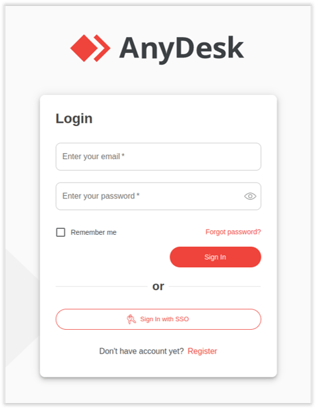
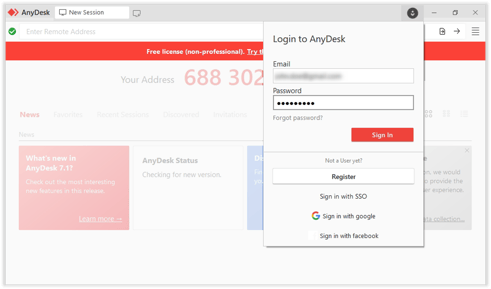
Haz clic para continuar leyendo
- Published at

